- Go to FB12
- Enter Company Code
- Enter Correspondence Type
- Enter Document Number and Year
- Go to F.61
- Enter Correspondence Type
- Enter Company Code
- Execute
- Enter Device Name. It will trigger a spool request.
- Go to SP02 to see your own spool request
- Double click on Page icon
- Click Print
Category: FI-GL
How to extract GL accounts list available for a company code?
Two ways:
- Use t-code SE16N and enter table name SKB1, then press [Enter]. Now enter your company code that you want to see and execute.
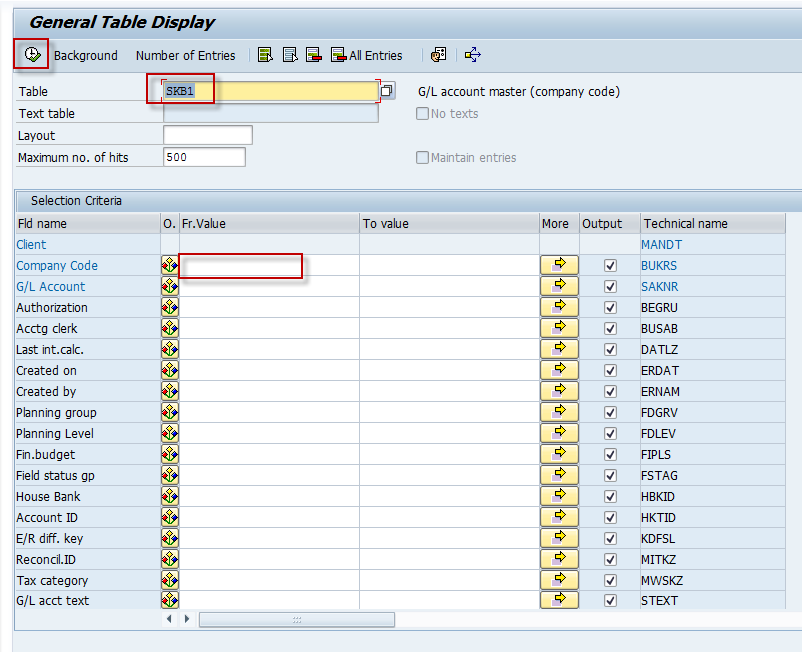
- Go to: Accounting > Financial Accounting > General Ledger > Information System > General Ledger Reports (New) > S_ALR_87012333 – G/L Accounts List
T-code: S_ALR_87012333
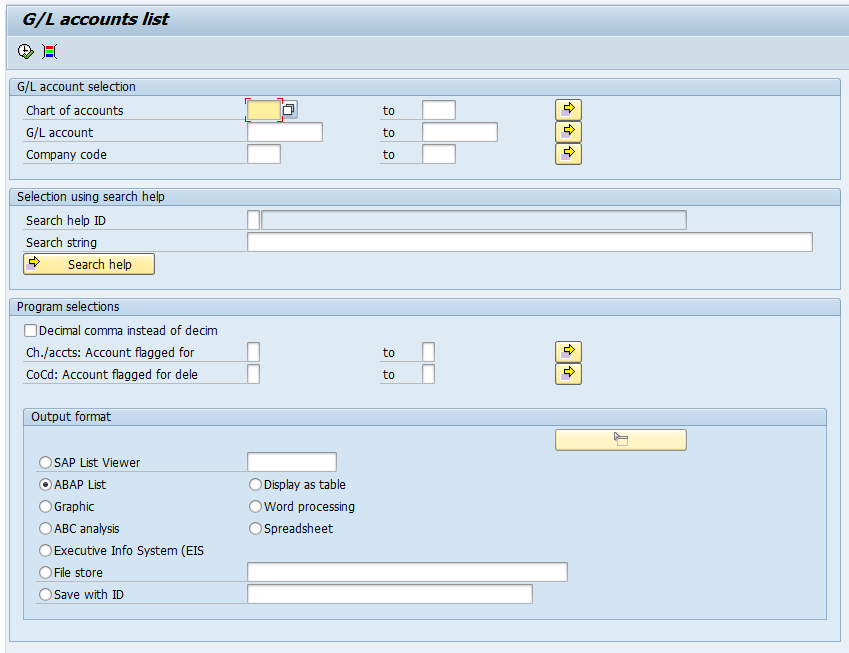
You must be logged in to post a comment.